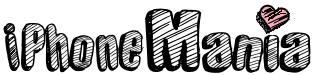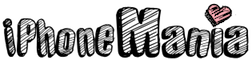今日は、撮った写真を内側や外側に写真を丸めて360°写真が撮れるアプリ。色合いや背景カラーが調整できたり、写真をそのままAbstractチックな画像に仕上げたりできるアプリ「Circular +」をご紹介。
Instagramをやっている人は、#Circularapp や #circular で検索してみるとどんな風になるアプリか直感でわかるかも??
こんな感じw↓
🔸空港でパチリ。。。

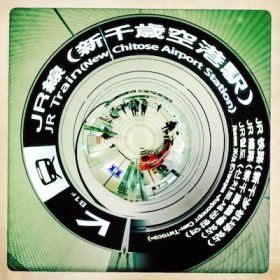
🔸花の写真が・・・


🔸そこらへんの枯れ草写真が・・・


🔸北海道の春目前、木と畑が寂しい感じ。(内側に反転)


↓Flip XやYで地球儀っぽい円形から半円ぽくしたりもできます。

🔸春の御茶ノ水はツツジがいっぱい。(反転・ズーム)




「IMAGE EDIT」の”MELT”調整バーを使えば、写真から模様も作れたりします。


〜操作方法〜
①画面下部の「NEW」からスタート。
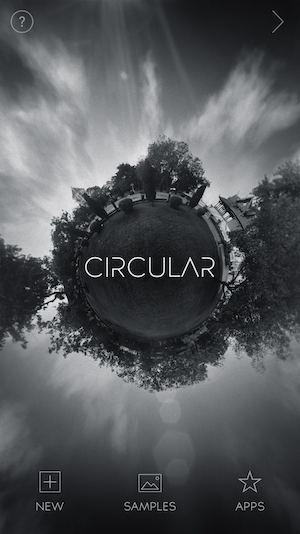
②編集したい写真をアルバムから選択。
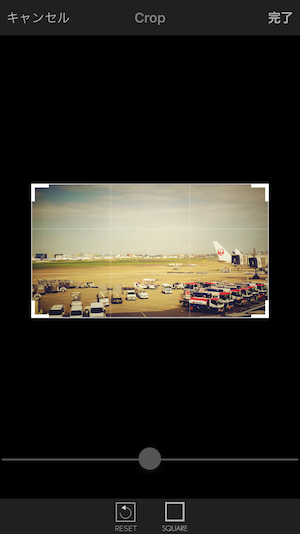
③画面下部にある「IMAGE EDIT」で写真のイメージを調整。ズーム、画像反転、円から半円などいろいろな調整機能があるので、写真にいろんな効果をつけられます。
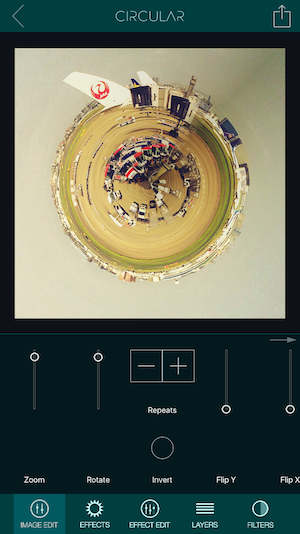
「EFFECTS」機能で雲や嵐、星、閃光など追加できます。他、「EFFECT EDIT」ではEFFECTSの濃淡の調整ができたり、「FILTERS」ではベースカラーをのせたりすることができので、画像のカラー調整もできます。
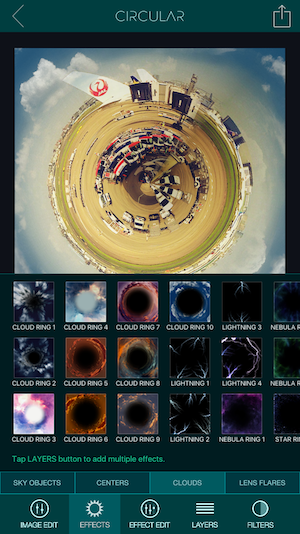
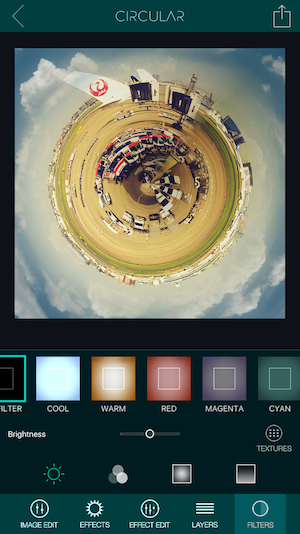
出来上がり例↓

どうかな?
※AppleおよびAppleのロゴ
は、米国および他の国々で登録されたApple Inc.の商標です。
※iPhoneはApple Inc.の商標です。
※App StoreはApple Inc.のサービスマークです。
※記載の会社名、商品名は、各社の商標または登録商標です。
※当サイト名「iPhoneMania (iphonemania.info)」と上記のApple Inc.の商標であるiPhoneは一切関係あ
りません。
 iPhone Appレビュー
iPhone Appレビュー iPhone Tips
iPhone Tips iOS アプリ開発
iOS アプリ開発 アイテム&ツール
アイテム&ツール Life Style Blog
Life Style Blog